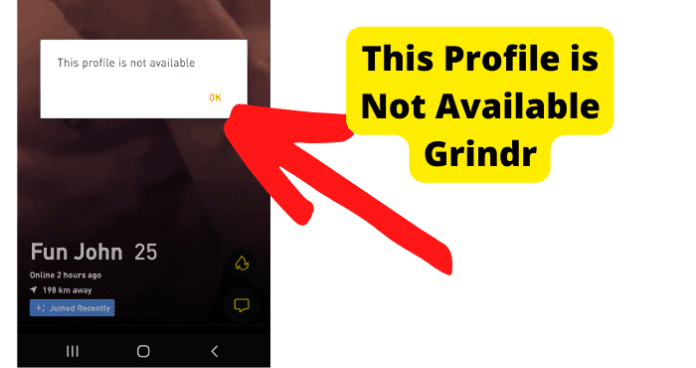This guide will provide you with all of the details you need to better understand what the “This Profile Is Not Available” notification means on Grindr and the different ways that it can be caused to appear when viewing someone else’s profile on the app.
What Does This Profile Is Not Available On Grindr Mean?
The next part of this guide will focus on the different reasons that you might be seeing the “This Profile Is Not Available Notification On Grindr”. Generally, when you see this notification, it is due to the account being deleted from the Grindr application for some reason. That being said, there are some other technical issues that can cause this notification to be displayed in error. All of the different reasons will be discussed in detail in the list below along with some troubleshooting methods that you can use to attempt to remedy the issue causing you to see the “This Profile Is Not Available” notification on Grindr.
1. They Have Blocked You
One of the main causes of the “This Profile Is Not Available” notification on Grindr is being blocked by another user on the application. When you are blocked by a user on the Grindr application, any time you attempt to view their profile you will be met with the “This Profile Is Not Available” notification on the page where their profile used to be. This is not the only cause of this notification but is one of the most common. To be sure that you have been blocked by a user after encountering the “This Profile Is Not Available” notification, you should check your conversation with the user who has blocked you. If you have been blocked on the Grindr application by another user, your conversations will automatically be deleted and you will no longer be able to access them. This is one of the key indicators that you have been blocked by a user on the application. If you are able to view your conversations with the user after encountering the notification on their page, then you should consider one of the other common causes in this list. Being blocked on the Grindr application will keep you from viewing the user’s profile and communicating with the user on the application. There is no way to bypass these restrictions. The only way to have communication and profile viewing privileges restored is to be unblocked by the user. If you have some other way to communicate with the person who has blocked you outside of the Grindr application, you should consider reaching out to them for more information on why they blocked you.
2. They Have Deleted Their Account
Another common cause of the “This Profile Is Not Available” notification is a deleted Grindr account. Once an account has been deleted from the application, this notification will be displayed on their page when you search for them on the application or attempt to view their profile page. If you’re wondering if someone deleted their grindr account, there are a few ways to tell. Eventually, the page will not exist and you will not be able to navigate to it anymore. Once this happens, the user will have to complete the signup process for Grindr before they will be able to use the application. If you have another way to communicate with the user whose account has been deleted, you should consider reaching out to them for more information regarding their deleted account. This will be the only means of getting in touch with the user once they have deleted their account. Since the notification is the same for a deleted and blocked account, you should check your conversation with the user and see if it is still visible. If the conversation has disappeared, this means that you have been blocked and the user is likely still active on the Grindr application. If you are still able to see the conversation between you and the deleted account, then this likely indicates that you have not been blocked and they have in fact just deleted their account from the Grindr application.
3. Their Account Is Suspended
A suspended account will also display the “This Profile Is Not Available” notification. An account on Grindr can become suspended if the user’s behavior on the application is found in breach of Grindr’s Terms of Service. The Terms of Service outline specific behaviors that can cause your account to be permanently or temporarily suspended. Some of the common behaviors that get Grindr accounts suspended are sending hateful or threatening messages and harassment. You should refer to the Grindr Terms of Service if you are interested in all of the activities that could potentially get your account suspended. Once an account is suspended, the user will be unable to access their account or communicate in any way with other users of the application for the duration of their ban. If you know the user outside of the Grindr application, you should consider reaching out to them to find out more about why their account was suspended.
4. Grindr Is Down
One main reason you could be experiencing issues with your Grindr application is server issues at Grindr. If the servers are down, you will likely experience many issues with connectivity and functionality while using the app, including being displayed the “This Profile Is Not Available” notification in error. Servers are what enable users to connect and communicate effectively through any type of social media application. Server outages are rare, however, and typically only happened during times of scheduled maintenance. That being said, server overloads are possible and will cause you to not be able to access certain network features and will cause issues when trying to access their accounts properly on the Grindr application. You can check the status of the Grindr servers on the website of their social media accounts. Server outages are a widespread issue that affects many users of the Grindr application at once. You will have to wait for the server issues to be resolved before you will be able to use the Grindr application. You will likely not be able properly to access your account during a server outage due to the application’s current inability to gather accurate data that matches your account. This will cause you to not be able to log in or view other people’s accounts properly.
Fix: Wait For Grindr Server To Resolve
If the Grindr servers are currently down, the only thing you will be able to do is to wait for the issue to be resolved. Grindr server outages are rare and typically only happen during short periods of required maintenance. That being said, server overloads and crashes are still possible. Keep an eye out on Grindr’s website or social pages for more information regarding any ongoing server outages or scheduled maintenance. You can expect server outages to be resolved within two hours. More severe server issues could cause the downtime to greatly exceed this estimation. For server overloads, the downtime you can expect is around five to six hours. During Grindr server outages, you will likely not be able to access your account or view other people’s profiles properly. Consider using another dating application in the meantime while Grindr works to resolve the server issues.
5. There Is A Glitch
Bugs and glitches are common causes of all sorts of issues on the Grindr application. These types of errors are typically caused by runtime errors or application hang-ups that cause issues with functionality. Bugs and glitches typically occur randomly and resolve themselves on their own, without any action needed from the user. That being said, in some cases bugs and glitches can be persistent and need to be addressed before you will have full functionality of your Grindr application. You should consult the list of troubleshooting methods found later in this guide to help you resolve these types of issues. As previously mentioned, bugs and glitches that are persistent will need to be addressed before you will be able to properly use Grindr and its features. While your Grindr application is experiencing bug-related issues, it is possible that you will not be able to properly view accounts the way you should in the application. This can be frustrating, but the troubleshooting methods contained later in this guide can help your resolve these issues.
Fix One: Log Out And Log In
Logging in and out of the Grindr application can help encourage the application to resolve any account issues you are facing that could be keeping your account from functioning correctly. Like any application, the Grindr application can get hung up due to bugs and glitches. These could cause your Grindr application to not work correctly. Logging in and out of your account will refresh your application and encourage the resolution of any errors that your application could be experiencing. This can force account privileges to be reevaluated and processed correctly if they were experiencing issues due to some internal error the application is experiencing.
Fix Two: Clear Cache
How you clear your Grindr cache will depend on the type of device that you are currently using to access the application. The list below will walk you through the process for popular mobile devices and web browsers that are most commonly used to access Grindr. If you are using Google Chrome to access Grindr, you will first need to click the three dots at the top right corner of your screen. This will bring up a menu where you can find the More Tools tab. In the More Tools tab, you will find the option to Clear Browsing Data. Click this option and choose the All-Time option. Finally check the Cached Images & Files box and click Clear Data. This will successfully clear your Grindr cache in Google Chrome. If you are using Firefox, you will first need to open the Firefox menu at the top of the screen. Navigate to the History tab and you will find the option to Clear Recent History. Click on Clear Recent History and approve the clearing of Everything and check the Cache box. Once this has been done click Clear Now and you will have successfully deleted your Grindr cache on Firefox. If you are using an Android device to access Grindr, you will need to open your device’s Settings menu and then open the Apps menu. In the Apps menu, you will see the Grindr application. Tap into the Grindr application menu and select Storage. In the Storage menu, you will find the option to clear all of your cache data related to the Grindr application. If you are on an iPhone, you simply need to delete the Grindr application from your device and reinstall it to successfully clear the cache. After you have successfully cleared your Grindr cache, the location issues that you are experiencing have a good chance of being automatically resolved. Keep in mind that these files will immediately begin to be replaced by new cache files. You should consider clearing your cache periodically as it begins to grow larger in size.
Does This Profile Is Not Available On Grindr Mean Blocked?
The “This Profile Is Not Available” notification does not necessarily mean that you have been blocked. It is however the most common cause of this notification. This notification is also commonly displayed for users who have deleted their Grindr profile or who have been suspended from the application. Because of the ambiguity of the “This Profile Is Not Available” notification, it can be hard to pinpoint exactly which of the main causes has resulted in the notification being displayed. This guide can provide you with ways to identify the different causes and make it easier to determine whether an account has been deleted, suspended, or you have been blocked. The easiest of the three to identify is if you have been blocked by a user on the Grindr application. When you are blocked on the Grindr application by another user, not only will you see the “This Profile Is Not Available” notification but you will also find that all of your conversations with that user have been deleted. If you find that this is the case, you can safely rule out a deleted or suspended account and assume that you have just been blocked on the application. You should consider reaching out to the person who has blocked you to find out the reason if you wish to be unblocked.
How to Know If Someone Blocked You On Grindr
The next part of this guide will focus on the different ways that you can tell if someone has blocked you on Grindr. Since the “This Profile Is Not Available” notification can mean several things for a Grindr account, it is important to be able to accurately determine if you have been blocked by another user on the application.
1. Check Your Conversation
If you notice that the conversation between you and a user that you believe has blocked you has suddenly disappeared, this is a strong indicator that you have been blocked by the user. When you are blocked by a user on the Grindr application, all of the messages sent between the two of you will be automatically deleted. If you find that you can still see the messages between you and a user that you believe has blocked you, then they have likely been suspended from the application or deleted their account. If you have a way to reach out to the user on a different application, you should consider doing so to find out more about why they have blocked you.
2. Search For Their Name Using Another Account
You should attempt to search for the user who you believe has blocked you using a different account. If you have been blocked on your other account, you will be able to search for the user and view their profile without seeing the “This Profile Is Not Available” notification. If you are still unable to view the user’s profile and are displayed the notification, this means that their account has likely either been suspended or deleted from the Grindr application.
Final Thoughts
This guide has provided you with all of the information that you need to determine exactly what the “This Profile Is Not Available” notification means on the Grindr application. Using the information provided in this guide, you can not determine whether an account has been deleted, or suspended, or if you have been blocked by a user on the application. The “This Profile Is Not Available” notification can mean many different things on the Grindr application, making it hard to determine exactly what the cause of the notification is. This guide can help you more surely determine the cause of your notification and offer some troubleshooting methods for resolving the issue if they are technical in nature.