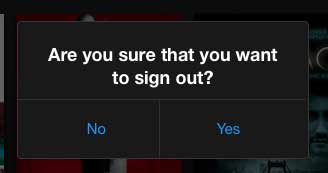Switching Netflix Accounts on the iPad
You can simultaneously watch Netflix on two different devices at the same time with the same account. This number can actually increase based upon the subscription plan that you have, but it’s helpful to know if you are sharing an account with your family or with other people. Step 1: Launch the Netflix app.
Step 2: Navigate to the main Netflix menu. This is the menu that should look similar to the image below.
Step 3: Scroll all the way to the bottom of this screen. You will probably need to scroll for a couple of seconds. Step 4: Touch the Sign Out button.
Step 5: Touch Yes to confirm that you actually want to sign out of Netflix on your iPad.
Learn how to automatically update the apps on your iPad 2 if you are tired of having to do it manually. After receiving his Bachelor’s and Master’s degrees in Computer Science he spent several years working in IT management for small businesses. However, he now works full time writing content online and creating websites. His main writing topics include iPhones, Microsoft Office, Google Apps, Android, and Photoshop, but he has also written about many other tech topics as well. Read his full bio here.
You may opt out at any time. Read our Privacy Policy