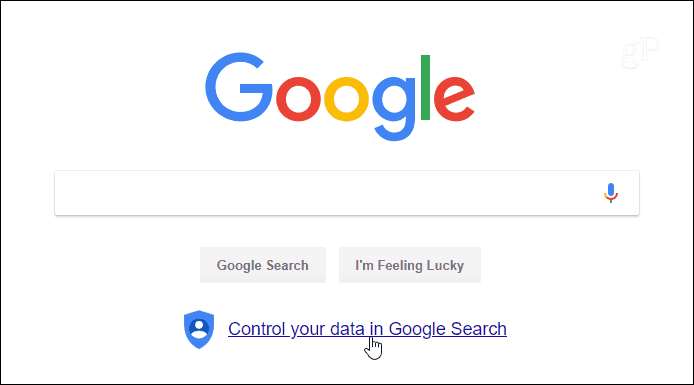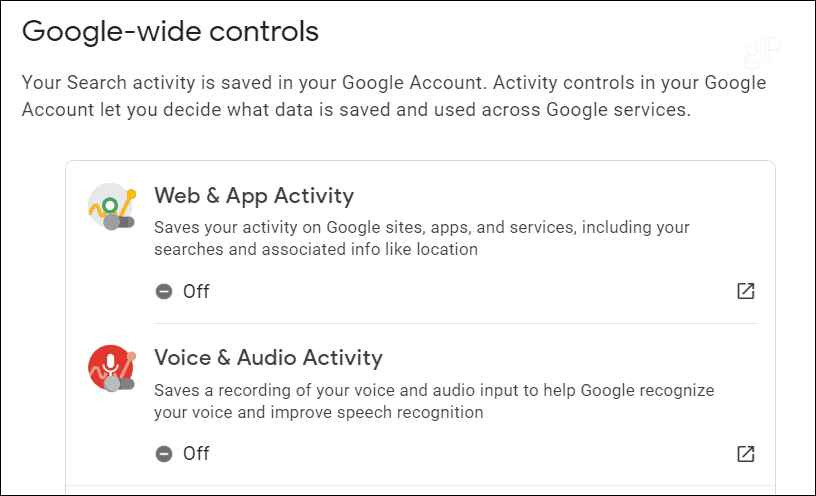Delete Your Google Search Data
The company is rolling out these new changes to search for the desktop today. Android and iOS updates will follow in the form of updates in the coming weeks. You can now review and delete recent search history from your desktop browser. While on the Google search page, click on the Control your data in Google Search link under the search box.
There you will see a short video that (kind of) explains how Google uses your data with your search history. You will be able to delete your search activity and links to other privacy controls like Web & App Activity and Voice & Audio Activity.
The company is also planning to expand privacy controls to Maps and its other services next year. In fact, you can expect a complete overhaul of privacy settings soon. It is also adding easier controls to disable ad personalization and prevent Google sites from saving activity.
These changes come after the company has received mounting criticism about managing your data and controlling it. There was a controversial auto-login feature with Chrome 69 that the company reversed course on. With Chrome 70, you have more control over the way the browser logs you in. Also, this year, the Associated Press revealed the company was still tracking you even if you turn location tracking off. If you missed it, make sure to read our article on how to really stop Google from tracking your location. Google tracks you in so many ways it’s tough to keep up with it all. For example, if you have a Google Home speaker, it records everything you say to it. You need to dig into settings actually to listen to your recorded voice commands and delete them. Now that Google is starting to roll out easier privacy controls, it should give you more peace of mind while using its services. Of course, Google isn’t the only tech giant to be scrutinized this year. Most of the tech giants have. Facebook, in particular, has seen several hacks this year. It was also caught selling your 2FA phone number to advertisers. While the privacy and security fight for consumers continues, here are some helpful articles to review to keep your online data private and secure with other services:
Delete Your Voice Recordings from Alexa, Google Assistant, Cortana, and SiriHow to Use the New Privacy Settings on Windows 10 1803How to Keep Your Facebook Data PrivateDelete Your Apple ID via Data and Privacy PortalAdd 2FA to Facebook without Using your Phone NumberHow to Delete Multiple Third-party Apps from Your Facebook ProfileTips for Keeping your Facebook Page Private
Comment Name * Email *
Δ Save my name and email and send me emails as new comments are made to this post.
![]()