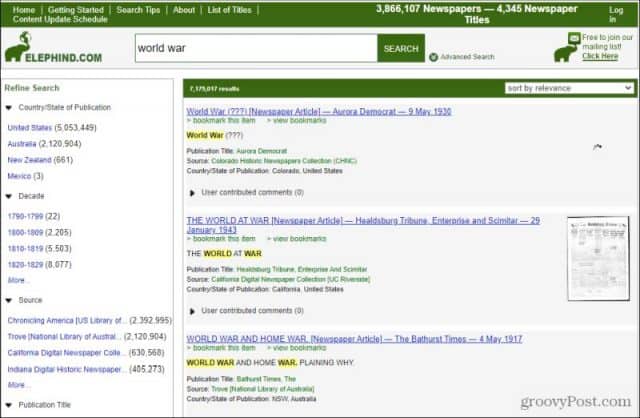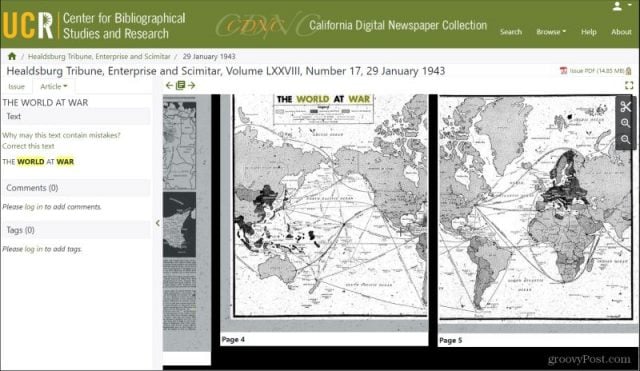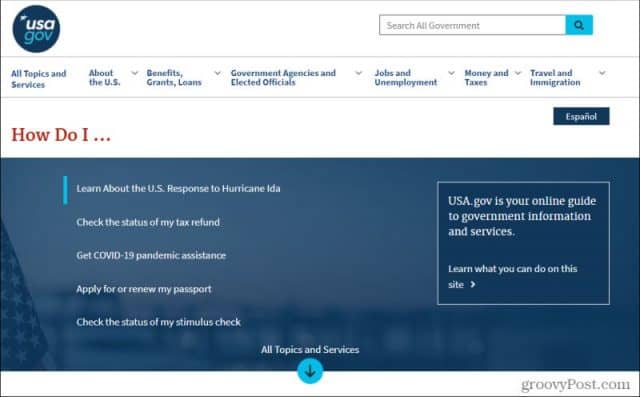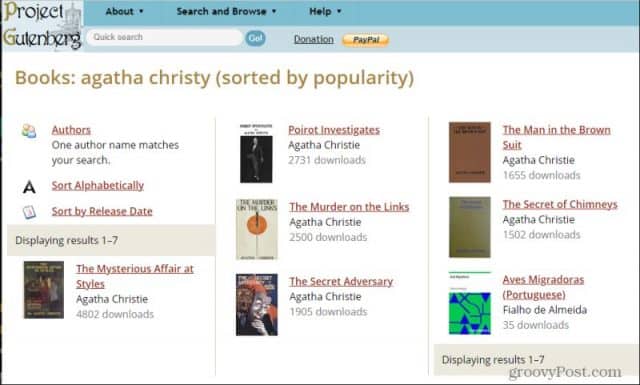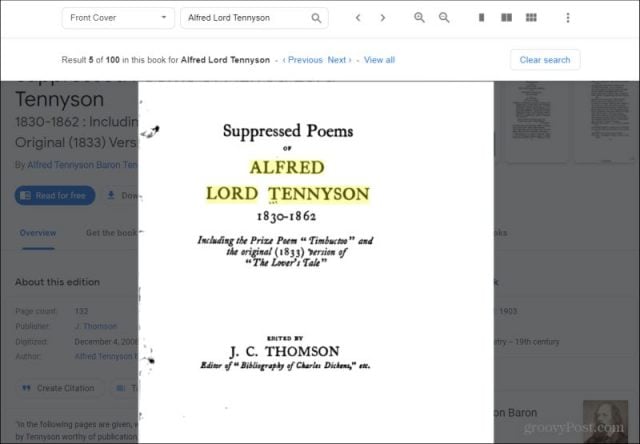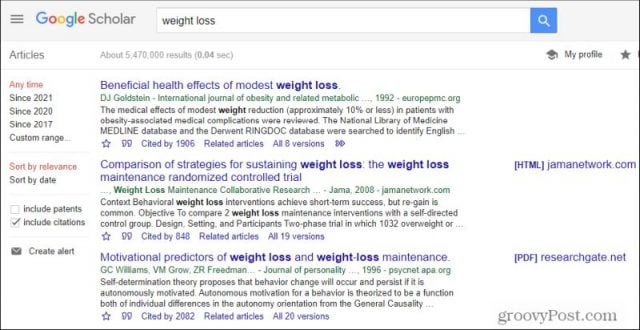What Is the Invisible Web?
The web is like an onion. There are many layers, almost like the Earth. The top “surface” level of that large “internet” planet is all the sites that search engines crawl and index. These are what you typically find in normal search results. However, there are deeper layers of the web, accessible through sites other than normal search engines.
Deep Web: Databases and programs users need to interact with to pull content and other information from underlying databases.Dark Web: Requires a specialized web browser that directly accesses websites on an “alternate” internet, using direct addressing of the servers and sites. Typically used for illicit or illegal content.Invisible Web: The invisible web is an alternative name for the Deep Web. It’s called “invisible” because search engines can’t access that information.
How can you explore the “invisible web”? The truth is, you need to know which sites contain the query engine for those underlying databases. In this article, you’ll learn about some of the largest ones and what kind of information you can find there.
The Best Deep Web Search Engines
The following is a quick list of the best deep web search engines that we’ll cover in more detail in this article. Also, unlike other articles you’ll find on this topic, this list is true for the deep web (the invisible web), not the dark web. Also, these services are all free.
1. Wayback Machine – Explore Old Websites
Do you remember visiting a website years ago that you loved, but it disappeared from the internet? Well, you can still enjoy all of the content you enjoyed on that website using the Wayback Machine. Just type the URL address of that website into the search field and select Browse History.
You’ll see results from the Wayback Machine’s database with the snapshots the site captured over time, as far back as when the website first existed.
Select any of the green (successful) snapshots, and you’ll be whisked away to the version of that website on that date. Remember Yahoo GeoCities?
The Wayback Machine is one of the most entertaining websites to explore the internet’s long and fun history fully.
2. Directory of Open Access Journals: Read Free Journals
Do you enjoy expanding your mind by reading academic journals and articles? The Directory of Open Access Journals (DOAJ) is the site for you. Just type the topic you’re interested in using the search field and select Search.
Search results include links to access the free journal or website, the majority of which are absolutely free to read.
This is a great first stop if you’re doing any academic research or want something educational to read on topics you’re interested in.
3. Elephind – Read Historic Newspaper Articles
If you like history, you’re going to absolutely love Elephind. You can search on any topic you’re interested in and find newspaper scans from as far back as the 1700s.
Select any of the links in the results to see actual scans of the original newspaper.
You can go back and read articles covering some of the most famous historical events from the viewpoints of the reporters who lived through that era.
4. WorldCat
Libraries are still the world’s largest collections of information that you can hold and page through. If you want to see if something is available in any library nearby without having to drive there, you can use the WorldCat library search page to check.
The results that you’ll see are a combination of both print books and resources and electronic sources of information.
In many cases, if you have a library card, you can use the link to obtain a copy from your library without even having to go there.
5. USA.gov
If you’re a researcher looking for a government grant, interested in learning more about government services for people with disabilities or just looking for more information about the government response to emergencies, USA.gov is a good first stop.
For American citizens, this is the best place to go if you’re not sure where to start looking for government resources. Just use the search field at the top to search for the topic you’re interested in. While many of the results are searchable via Google as well, USA.gov is focused on government resources. This means that information that may not turn up as easily on Google, you’ll find much more easily here.
6. Project Gutenberg
If you love e-books, then you really need to start using Project Gutenberg. The site houses roughly 60,000 free e-books that you’ll never find if you’re using Google to search for them. Use the Project Gutenberg search field to search by topic, title, or author.
You’ll find surprisingly popular e-books and well-known authors.
You’ll also find many more obscure e-books that you’ll be pleased to have discovered. It’s truly a treasure-trove of great reading.
7. FREE Google Books
You’ve probably heard of Google Books. This is where you can search for digitally scanned versions of books and purchase them to read. However, did you know that there’s an entire section of Google Books dedicated to free books? From the Free Google Books page, you can search the entire collection by topic, title, or author.
When you find and select a title, you can use the Google Books electronic reader to scroll through the pages as you read.
These aren’t exactly NY Times bestseller novels, but many of the free scanned titles you’ll find here are interesting. The focus here is mostly on antique or vintage books that are no longer in circulation. However, you might come across a more modern title occasionally as well.
8. Google Scholar
If you’re a student or researcher, Google Scholar is a great resource for finding citations and references. This search tool will pull up various academic articles, books, white papers, and even court opinions that are freely accessible to the public.
You’ll see links to the right of each synopsis to read the content. This is usually either in HTML or PDF format.
9. ibiblio
ibiblio is probably one of the single most useful sites for anyone interested in free digital content. You can browse or search for open source software, music, literature, and much more at this site.
If you’re not sure where to start, it’s highly recommended that you use the Browse by Categorized Tags section. The list of categories will give you a good indication of the type of free digital content that you’ll find inside this vast collection.
10. The Internet Archive
We already mentioned the Wayback Machine in this article. However, the site that houses that tool also contains another large collection of digital content free to the public – the Internet Archive.
Just use the search field on the main page to look for free software, articles, books, movies, audio, and much more. If you’re not sure what you want, select one of the icons representing the type of content you’re interested in. As you can see from the numbers under each icon, the digital collection is vast and full of very cool, free stuff. Comment Name * Email *
Δ Save my name and email and send me emails as new comments are made to this post.
![]()